Friends who like to use Windows Desktop, Laptop, there is good news for them that Microsoft has launched Windows 11 and that too with many new features. In today’s post, we will talk about Windows 11 New Features, so stay with us in this post till the end.
In Windows 11 you get to see the New Start Menu which is a Minimal Design. Along with this, the Snap Layout feature has been given in Windows 11, with the help of which you can work on multiple apps simultaneously.
In Windows 11, you have also been given new widgets for News, Microsoft Team Integration, and Windows Store. The funniest thing is that now you can also run Android apps in Windows 11. The needs of gamers have also been taken care of while making Windows 11, it has been given Auto HDR which will improve the visuals. Let’s know about the new features of Windows 11.

Windows 11 Launch Date & Price
Friends, Windows 11 is officially available and ready to download – but you may have to wait your turn. Microsoft’s shiny new operating system was officially launched on October 5th, becoming available in countries as the clock ticked over to midnight in different time zones.
If we talk about the price of Windows 11, then no price has been fixed for Windows 11 yet, and as we have told you that those using Windows 10 Genuine will be updated by Microsoft, due to which their Windows 10 will be converted to Windows 11 without any payment. That is, Microsoft has decided to keep Windows 11 free of cost.
Also Read: Benefits of Starting Your Own Business
Windows 11 New Feature: Its Design
Friends, the design of Windows 11 has been made very attractive and at the same time, it is also user-friendly. The Start Button used in Windows 10 has been placed in the center, which provides a different look. After clicking on this Start Button, you can see recent Files, Documents, and Apps.
Earlier there were many menus in the Start Button, but now you get to see a grid of selected applications and a button “All Applications” from which you can see all your software or applications. Apart from this, the design of the icons of the apps has been made round, which gives a completely new look.
The taskbar has also been made very well organized. Apart from this, you get to see many colors in Windows 11 and a dark mode has also been given which is a Windows 11 new feature.
Snap Layout: Windows 11 New Feature
The feature of Snap Layout has now been given in Windows 11, with the help of which you can easily use multiple applications at the same time. With the help of this feature, you can have 3 applications at once or in three columns, or four grids, thus giving you the option of viewing a total of 4 screens simultaneously.
These features used to be in Windows even earlier, but efforts have been made to make it better. This feature is most useful for developers, programmer and it is highly appreciated. From the point of view of the docking system, this feature is very useful.
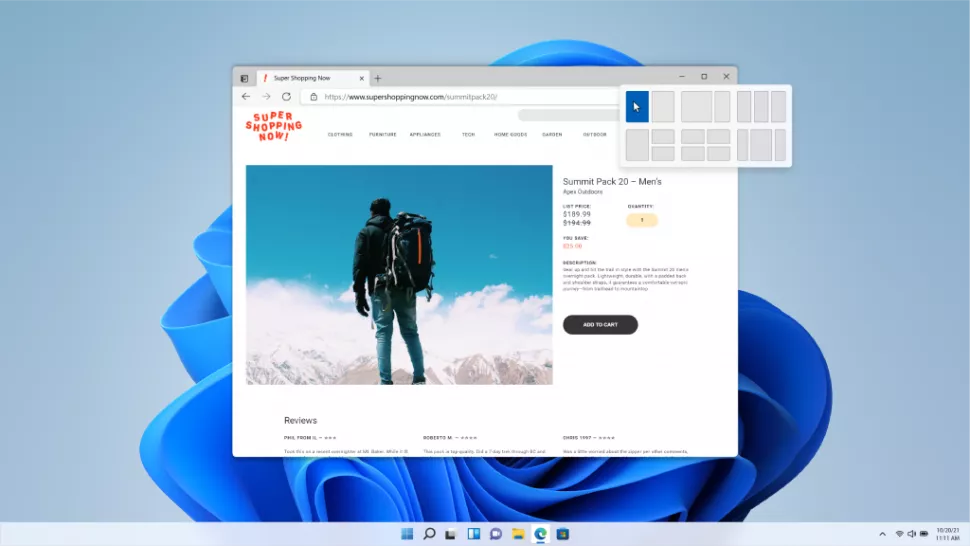
Windows 11 Widgets
In Windows 11 you will find many widgets which are powered by Microsoft Edge and AI. With these widgets, you can see the calendar, weather, news, to-do list, photos, and more at a glance.
Widgets are designed so that they can give you information at a glance and the fun part is that you can personalize them and show them on your desktop as you want to see them.

Better Touch & Pen Support
Windows 11 includes many methods for input such as Text Input, Voice Input, and Touch Input. In Windows 11, there is enough space in icons and other things that we can easily tap the right thing through Touch Input. Along with this, the On-Screen keyboard is also available in Windows 11 which is quite friendly. With the help of Touch Pen, you get to see a better experience in Windows 11 than before.
Along with Text Input in Windows 11, you also get the facility of Voice Input, that is, you can open whatever you want to open in Windows 11 by speaking, which makes the work of the user a lot easier.

Windows 11 New Desktops
In Windows 11, you also have the option to give different looks to your desktop because you can personalize it with different wallpapers. If you want, you can give your desktop a feel like a school, home, or gaming desktop. In Windows 11, you get to see different themes which help to give different look to your desktop.
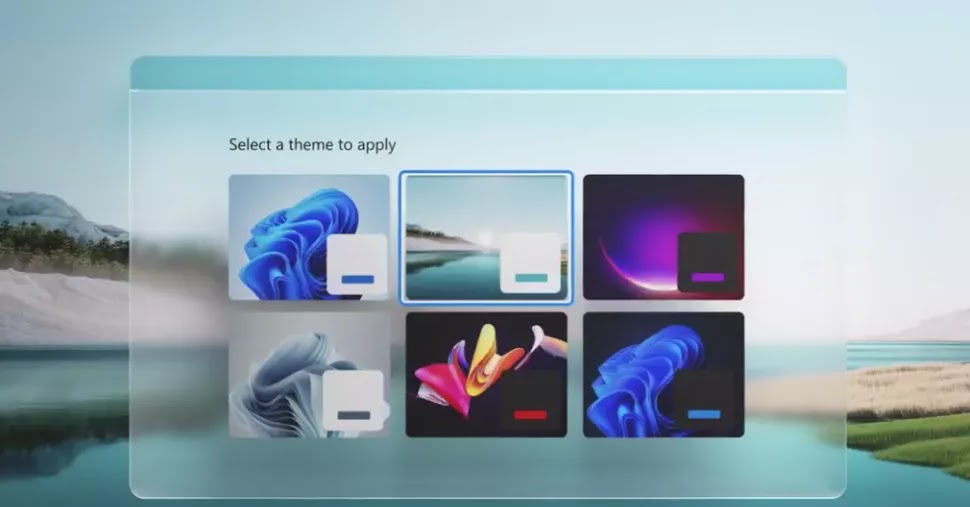
Windows Store & Android Apps In Windows 11
In Windows 11, you will get to see Microsoft Store, which will be better and faster than before, in which you will be able to find apps easily. But what is being liked more by Windows 11 new features is that you will be able to use Direct Android Apps in Windows 11.
Microsoft told that you will get to see Android Apps in the Microsoft Store itself and you will be able to download them with the help of the Amazon App Store. This process sounds a bit complicated but Microsoft has promised that it will make it easier in the times to come.
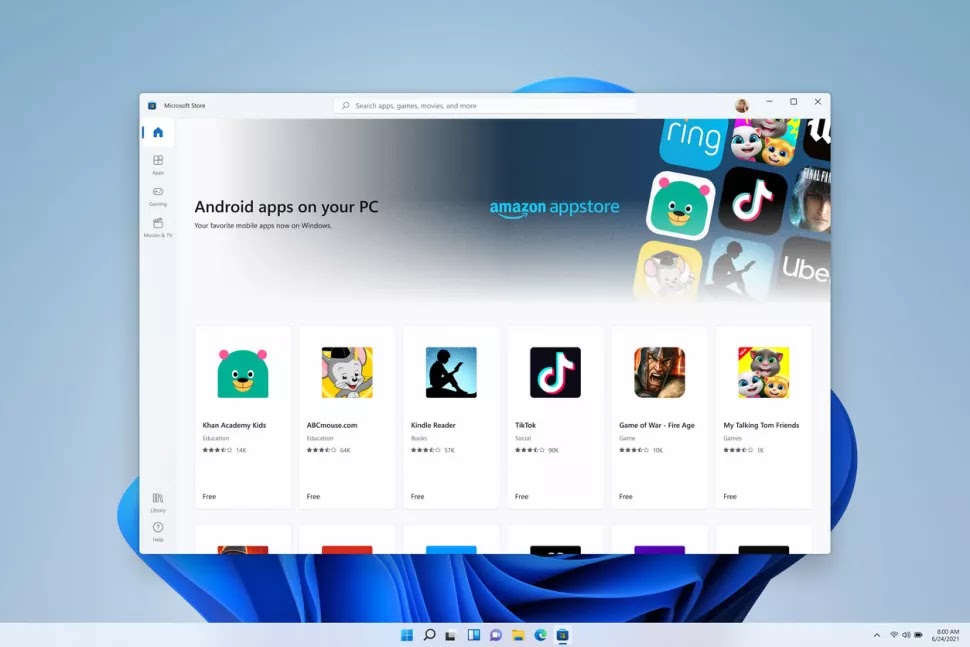
Windows 11 Feature: Auto HDR & DirectStorage
Friends, Windows has been the best operating system for gaming since the beginning and it cannot be that gaming should be rejected in Windows 11. A huge part has also been kept in Windows 11 in terms of gaming. To improve the gaming experience, Microsoft has included some new features in Windows 11.
Notably, Auto HDR is coming to Windows 11, which improves the quality of gaming as well as brings better output in contrast and color, thereby improving the picture quality. Along with this, Windows 11 also adds a Direct Storage API, which will see a lot of improvement in the load time of the game.
Windows 11 New Features Teams Integration
Friends, Microsoft has integrated MS Teams with Windows 11, with the help of which you can connect with your team through Video Call as well as Voice and Chat and it will work on Windows, Android, and IOS because you can use it through Web Link. And in Windows 11, you have been given the facility to start it directly from the Taskbar.

These were Windows 11 new features that make Windows 11 much better than Windows 10. If you are using Windows 10 and your operating system is genuine, then you can get the update from Microsoft by the end of this year i.e. 2021. After that update, you will be able to use Windows 11 on your computer without any cost.
To check whether your computer/laptop is capable of supporting Windows 11 or not, check from the link given below what should be the configuration of your computer/laptop for Windows 11.
Conclusion:
In today’s article, I told you about Windows 11 New Features. Windows is an Operating System (OS) made by Microsoft which is popular all over the world. And from time to time Microsoft has launched different versions of its Windows. If we talk about today, then Windows 11 is the latest windows of Microsoft. If you want more information about Windows 11 then you can ask us through a comment. Thank you!




